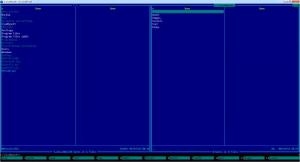Far Manager
3.0 build 5225
Size: 10.18 MB
Downloads: 5095
Platform: Windows (All Versions)
Our operating systems and the way we use them have evolved much over the last two decades. Nowadays, instead of typing complex commands, we can execute almost any action with a single mouse click. If you miss "the old days" or you just want an old school file manager, Far Manager will certainly catch your attention. It lets you explore and organize your data, just like the well known Total Commander or other similar applications, but it uses the old Norton Commander interface.
Back then, 3.42 Mb was a lot of disk space, but now it is negligible, so you will have no difficulties downloading Far Manager's setup file. The software comes with various add-ons and plugins and you can choose which ones to install or not, during the setup process.
Not only does Far Manager's interface look like Norton Commander, but it also offers the same functionality. You can use the same keys and combinations, execute actions or navigate through folders by typing command lines. Files and folders are listed on two identical panels and you can switch from one partition to another on any panel. This will make it very easy to copy or move data from one place to another.
You can perform a series of actions by using the Function keys. Their associated commands are displayed on the lower edge of the interface. You can use combinations as well. Holding down the Alt or Ctrl key will display different commands and you can use the associated keys to execute them. It is also possible to use command lines and turn off one or both panels to show nothing but the command prompt. If you are not familiar with the command lines, you can type "help" to list all of them.
Far Manager is more than Norton Commander that works on Windows. It brings new features to the table, thanks to its various plugins. You may explore your local network, access FTP servers, create or modify Windows shortcuts, control the priority of process on your computer or network PCs and much more. Just hit the F11 key and a list of options will appear on the screen. Some of the options will toggle various displays, like the network browser or FTP client or execute actions, such as case conversion. In Norton Commander, you could not right click a file or folder to bring up its context menu. With Far Manager, you can bring up the plugins list and click an option to display a selected item's context menu. You can choose a Windows GUI menu or a text menu, which is organized exactly the same, but built like in MS DOS.
Pros
Far Manager is built like Norton Commander but it provides more features. There are many plugins already installed and you can find and install new ones as well. The user interface can be customized to look and behave differently.
Cons
The application inherits some of Norton Commander's weaknesses. For example, it displays hidden files as well. Far Manager combines an old and familiar interface with new functionality and a wide range of plugins, so you can manage your files and archives with great ease and comfort.
Far Manager
3.0 build 5225
Download
Far Manager Awards

Far Manager Editor’s Review Rating
Far Manager has been reviewed by Frederick Barton on 21 Jun 2012. Based on the user interface, features and complexity, Findmysoft has rated Far Manager 5 out of 5 stars, naming it Essential